Timers let you automatically track and log time for tasks and issues. Timers can be started, paused and stopped. The log will be updated when the user stops a timer. The Global Timer widget can be accessed from any page in Zoho Projects.
Star Timer From Details Page
Start Timer From List View
Timers can be started from the list view of tasks or bugs. The timer icon is displayed when the task or issue is assigned to you.
Manage Active Timers
You can manage all the active timers for your tasks and issues from a central location.
Click in the top band to view all active timers. You can start and stop or pause and resume timers for task or issue from the Global Timer Widget without navigating to the respective task or issue view.
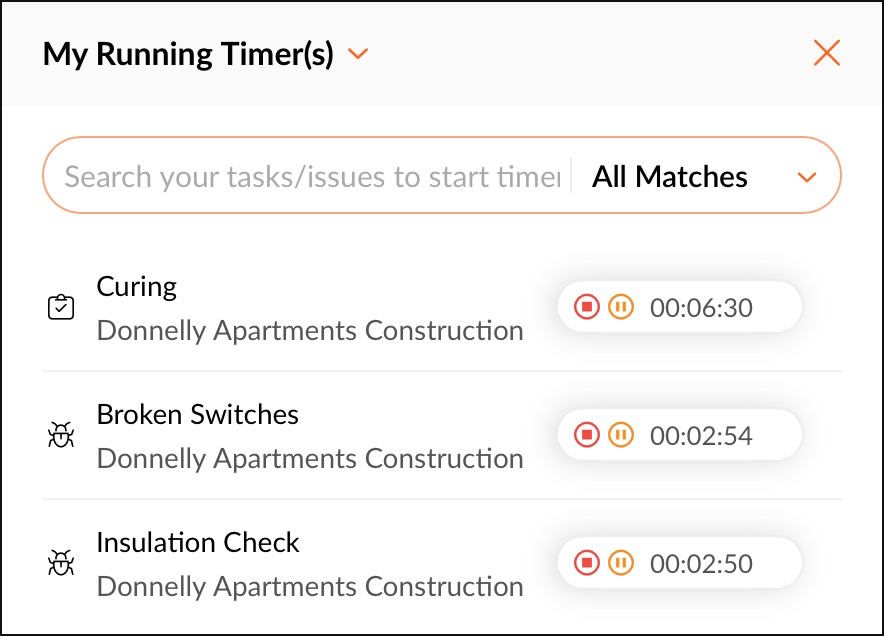
The Global Timer Widget is at the top right corner. And you can view this timer widget from any page and manage your tasks and issues timer.
- Search and select the task(s) or issue(s) to start or stop its timer using the Global Timer Widget. You can click on Tasks or Issues in the Search box and specify the task or issue name; from the displayed options you can search and select your task or issue to manage its timer.
- All Matches will display a combined search result of both the tasks and issues matching your specified keyword.
- If you are an Admin for the project, you can monitor and view all the active timers for all the project users. Otherwise, you can view only your timer.
- In addition, the Admin can remind the project users, about their active timers. The notification from the Admin will be displayed as comments in the project Feeds for the user.
- If you sign-out without stopping your timers, a warning message will be displayed with the list of active timers.
Points to note if you have enabled Time Log Restriction:
- You cannot start or resume the timer if you have reached the daily or weekly log hour limit.
- If you stop a timer within the log hour limit, you can update your log details right away.
- If your timer is exceeding the daily log hour limit, you can update the end time of the timer and stop the timer on that day itself.
- If you don’t stop the timer on the same day, you can later update the actual log hours and stop the timer.
- If your timer exceeds the daily and weekly log hour limits, you can update the actual log hours or remove the timer.





