Transforming Excel into a Zoho Creator Application

Welcome to our comprehensive turnkey services to transform your Excel spreadsheets into fully-functional Zoho Creator applications.
If you’ve been managing data in Excel and are ready to take your data management to the next level, Zoho Creator is here to help. With Zoho Creator, you can create custom web and mobile applications.
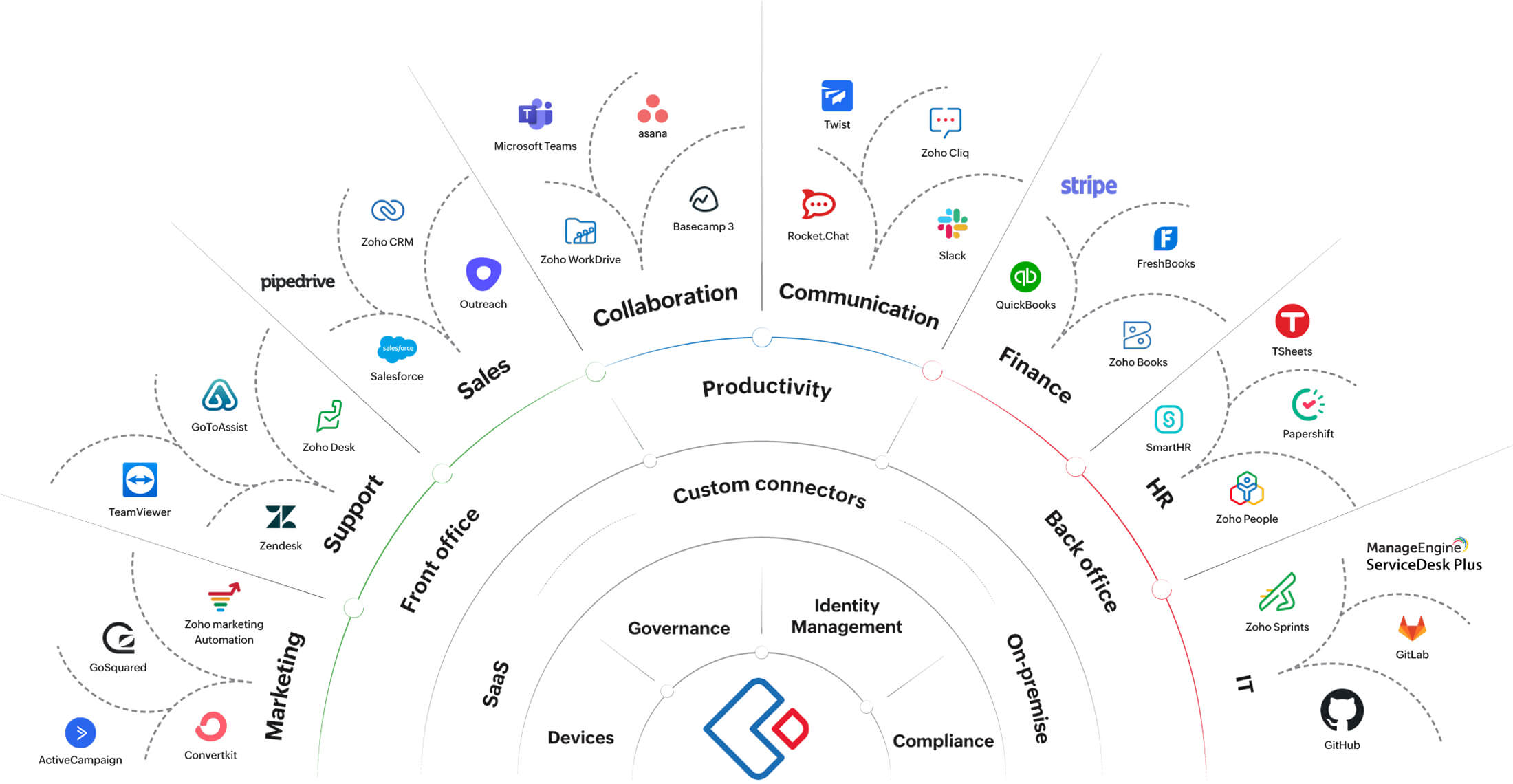

Excel is a great tool for organizing and analyzing data, but it has limitations when it comes to data sharing, collaboration, and automation.
Take control of your time, because technology is working for you on your terms!
Streamline Data Entry: Design user-friendly forms for data entry, reducing the risk of errors and ensuring data consistency.
Enhance Data Security: Zoho Creator offers robust data security features, including role-based access control, encryption, and audit trails.
Improve Collaboration: Share your application with team members and clients, allowing for real-time collaboration on data.
Automate Workflows: Set up automated workflows to trigger actions based on specific events, reducing manual work.
Access Anywhere: Access your data and applications from anywhere, on any device, with Zoho Creator’s cloud-based platform.
Now, let’s dive into the steps to transform your Excel data into a Zoho Creator application.

Look no further! Hiring our team of Zoho developer to transform your Excel spreadsheets into Zoho Creator applications can be a game-changer for your organization.
In this era of digital transformation, it’s crucial to leverage the power of cloud-based tools like Zoho Creator to stay ahead of the competition.
Why Hire a Zoho Developer?
Transforming Excel spreadsheets into Zoho Creator applications requires expertise and experience.
Here’s why hiring a dedicated Zoho developer is the right choice:
Customization: Zoho developers have the skills to create tailor-made solutions that precisely match your business requirements.
Efficiency: Professionals can efficiently migrate your data from Excel to Zoho Creator, ensuring a smooth transition.
Optimization: Developers optimize your applications for performance, scalability, and user-friendliness.
Cost Savings: While there’s an initial investment in hiring a developer, the long-term cost savings and efficiency gains are significant.
Ongoing Support: Zoho developers offer ongoing support and maintenance, ensuring your applications continue to function flawlessly.
Our Zoho Developer Services
At Oceandata, we have a team of experienced Zoho developers ready to transform your Excel spreadsheets into powerful Zoho Creator applications.
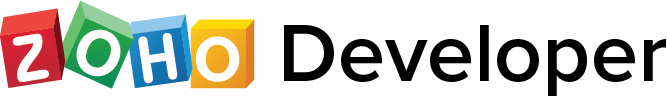
If you don’t already have a Zoho Creator account, sign up for one. You can start with a free plan, and as your needs grow, you can explore paid plans for additional features and capabilities.
Before you start building your Zoho Creator application, outline your requirements. Consider the following:
To import data from Excel into Zoho Creator:
Before deploying your application, thoroughly test it to ensure data accuracy, workflow automation, and user experience.
Once you’re satisfied with your Zoho Creator application, deploy it for use:
Zoho Creator makes it easy to modify and enhance your application as your needs evolve. Continuously gather feedback from users to make improvements.
Unite data, apps, people, and processes
Leverage a unified data model to generate and distribute the information your users need, when they need it.
Embrace the power of Zoho Creator with the help of our skilled Zoho developers at Oceandata. Transform your data management and streamline your processes, paving the way for greater efficiency and success.
Unlock the full potential of your data, streamline your workflows, and improve collaboration by taking advantage of the features offered by Zoho Creator. Get started today, and experience the benefits of data transformation and automation.
Excel has its merits, but when it comes to efficient, streamlined, and scalable data management, Zoho Creator takes the lead.
By transforming your Excel spreadsheets into Zoho Creator applications, you’ll be poised to meet the demands of modern business.
Say goodbye to data chaos and hello to a world of enhanced productivity, collaboration, and security. Make the switch today and elevate your data management to new heights with Zoho Creator.