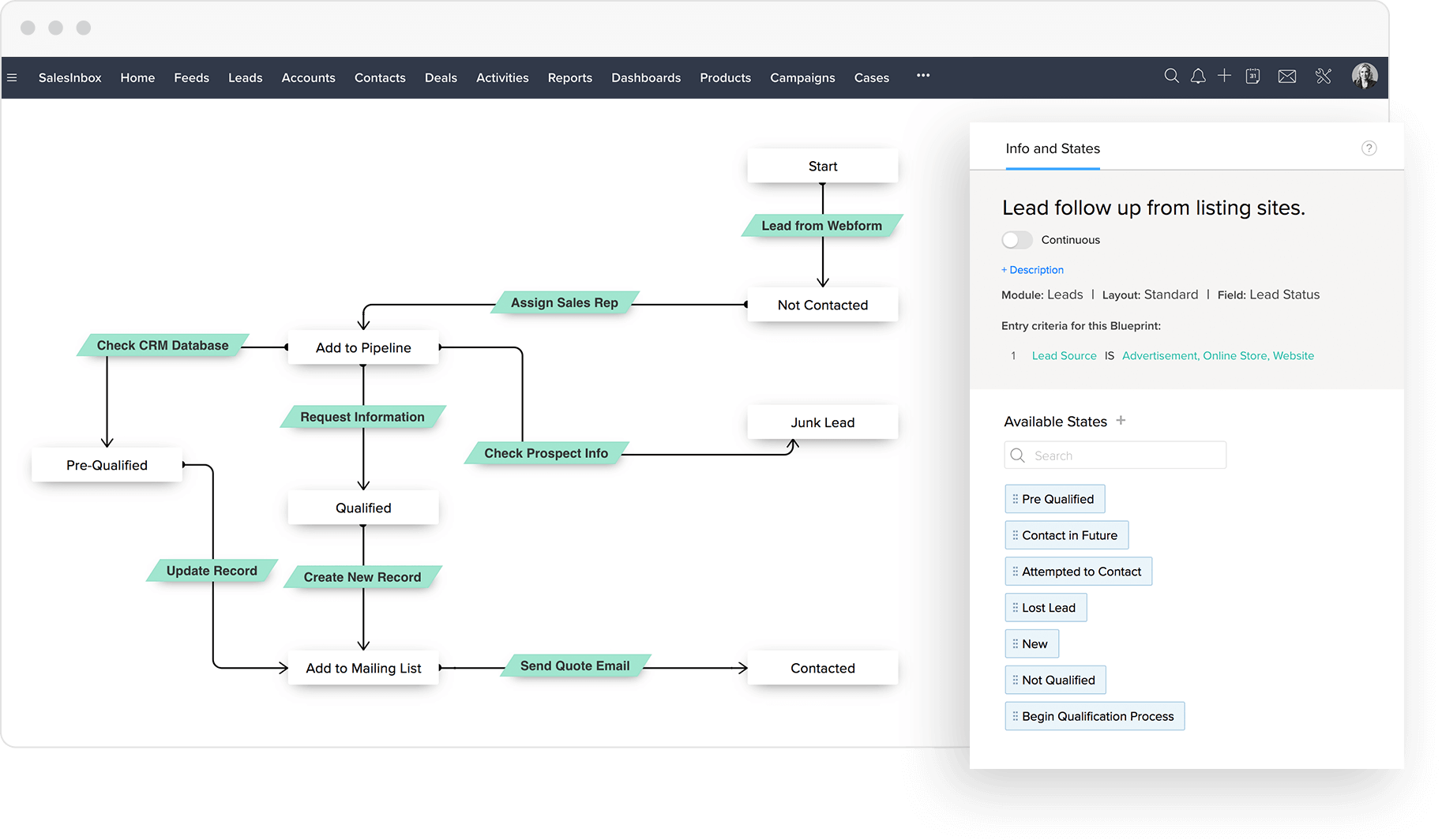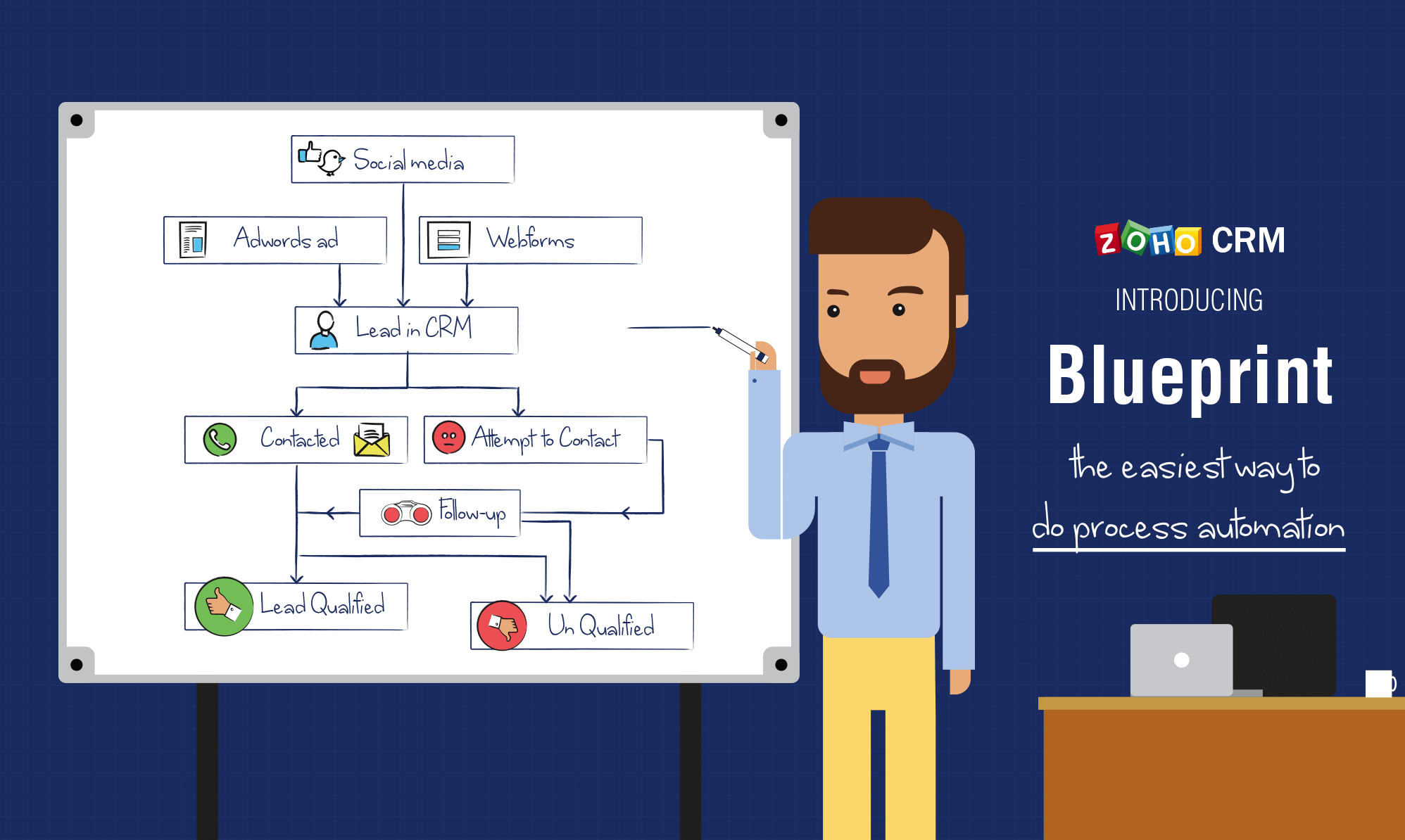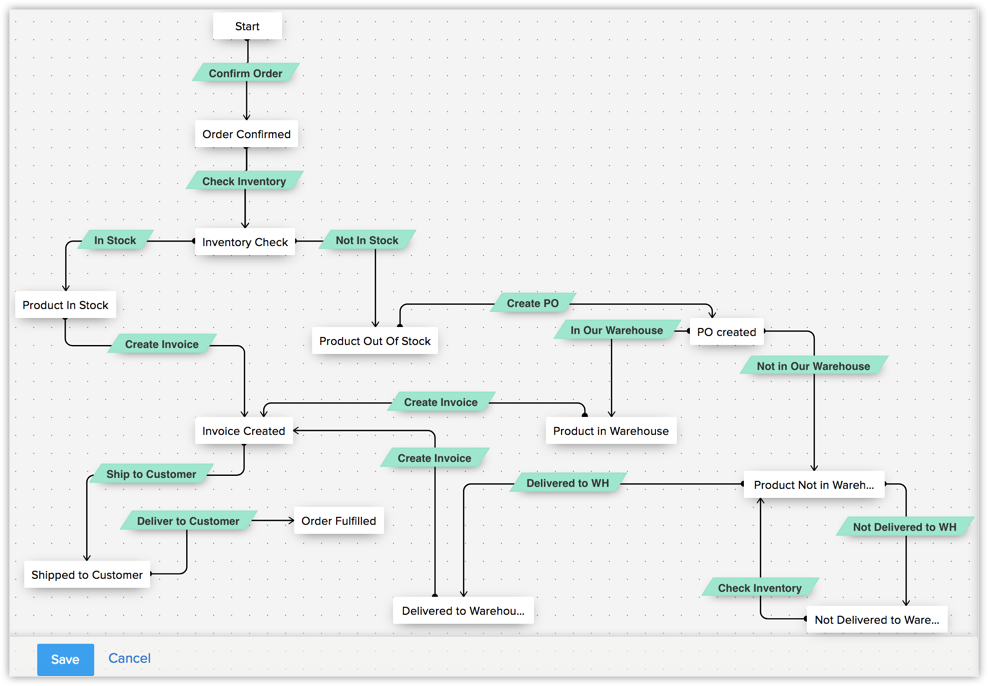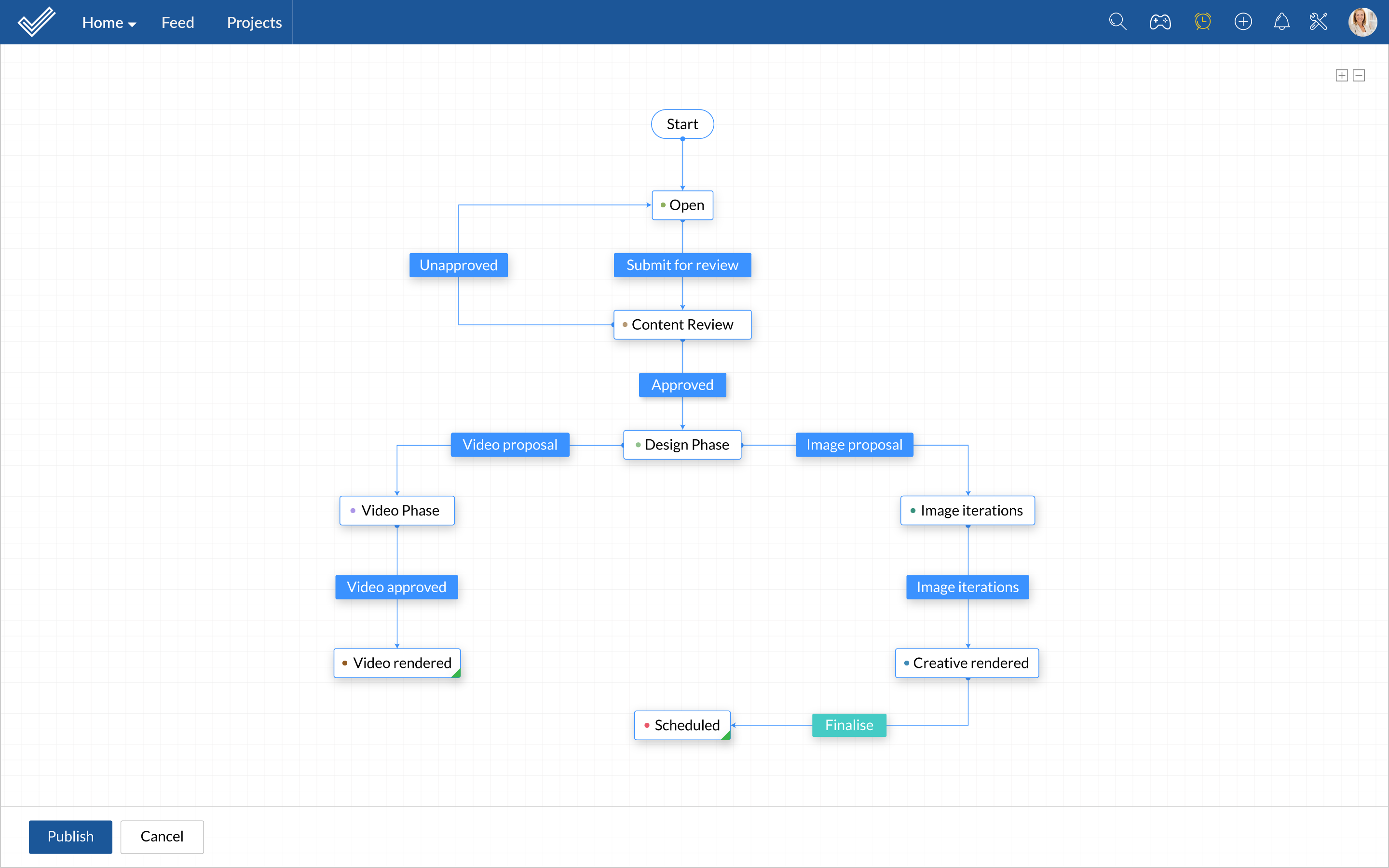Efficient document and data management will optimize administrative and operational efficiency, with this simple initiative reducing costs without compromising results.
Using technology to generate competitive advantage technology is no longer an asset to have, it is now a critical enabler of operational efficiency and necessary for gaining a competitive advantage.
OceanData offers a suite of services to help assess your current infrastructure and processes, and then design and deploy the optimal solution for your organization.