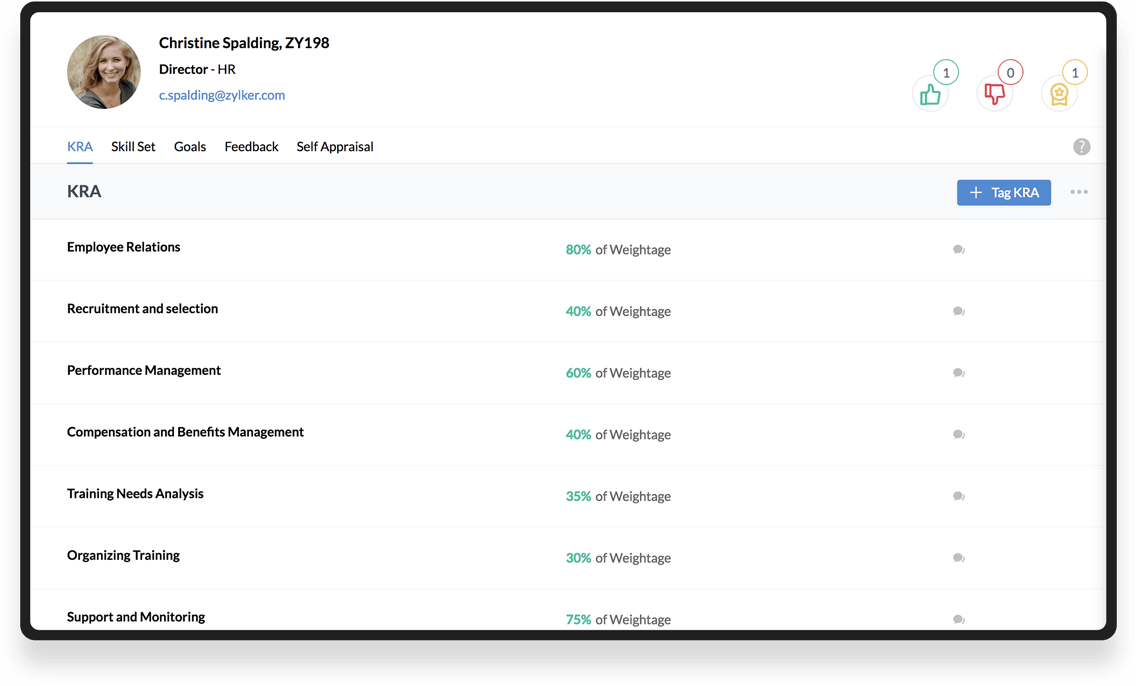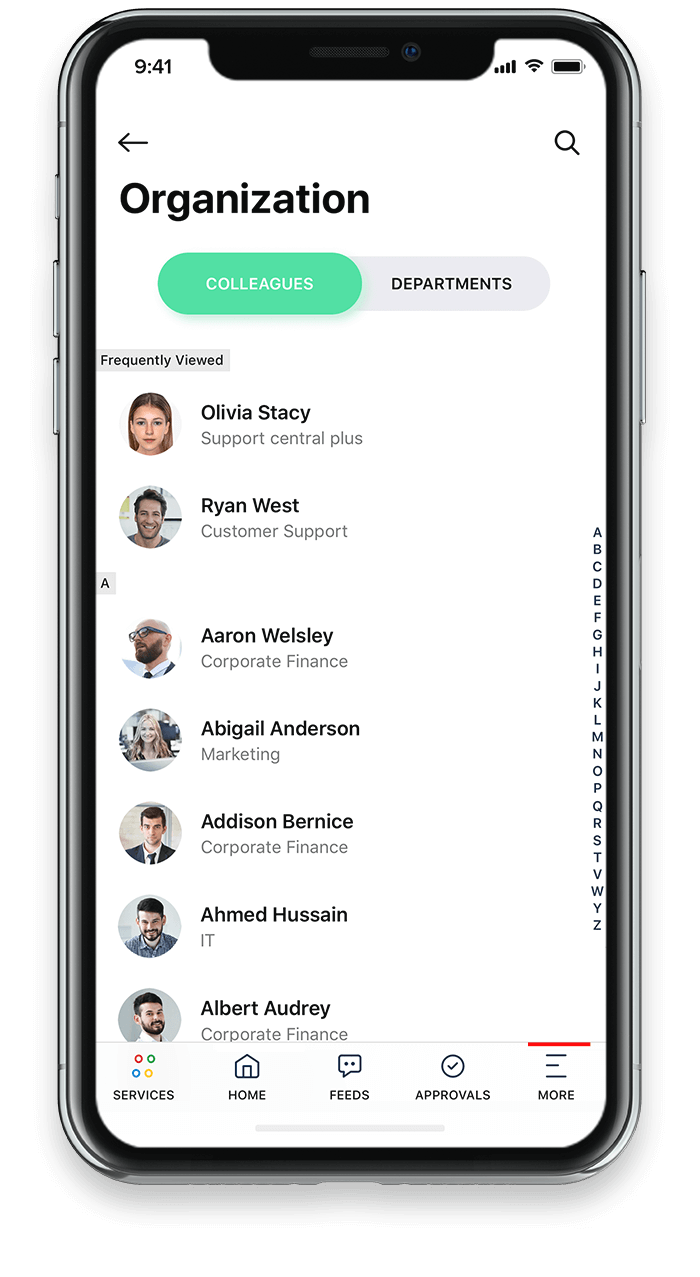ZOHO PEOPLE IS YOUR COMPLETE ONLINE HR SOLUTION
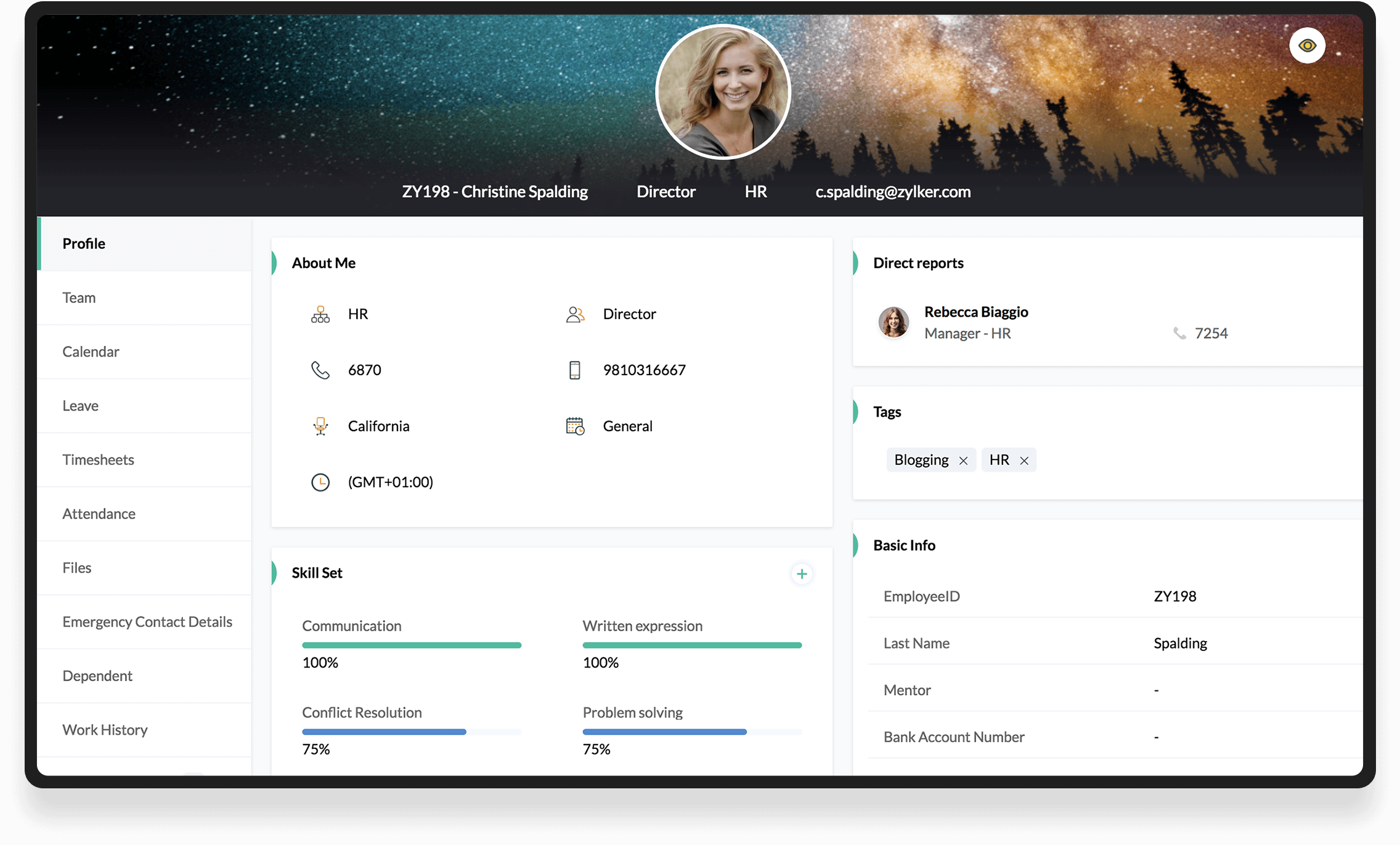
Everyone deserves to feel at his best at work.
Zoho People platform, you can provide a consumer-like service experience to your team, bringing HR service delivery to a central place.

Automate and simplify your HR operations with our easy-to-use and customizable HR software.
Zoho People is an online Human Resource Management System designed to manage and access all your employee data from a centralized location.
To get started, all you need is a device with an internet connection and a Zoho account.
With its wide spectrum of modules, Zoho People is an apt fit for companies of various sizes.
- Here is a list of modules and features that are offered by Zoho People.
- Employee self-service
- Leave management
- Timesheets
- Attendance management
- Intuitive Form builder
- Performance appraisal management
- HR Process automation
- In-built HR forms
- Data view and Reports integration
- Mobile App
ZOHO PEOPLE SCALES-UP AS YOU GROW
Expanding your business and growing your revenue are your ultimate goals.
Zoho People will grow along with your business, providing services to your increasing workforce and managing the volume of data seamlessly.
It's time to make data moves with integration
You benefit from our expertise Zoho People and Zoho One.
If your organization runs on different systems, you don’t need to shift through multiple apps for simple information. You can integrate all your data with your Zoho People account so data doesn’t get siloed.
Customize your HR tasks
Workflows that work the way you do
Every organization has unique needs, and HR is no different. The custom functions available in Zoho People mean our software can be tailor-made to fit your business.
Less to remember, less to forget.
Mark your calendar and let it keep track of important events. You can automate birthday greetings or work anniversary wishes, and set event reminders to come to you by email.
Set the scheduler and it does the rest
Use schedulers to send periodic emails and reports. Zoho People lets you create report, emails, and custom schedulers so that you can be sure you’ve sent the right info to the right people, right on time.
Simplify HR processes.
Champion your workforce.
Don’t just make workflows, make work flow.
Automation helps you configure alerts for improved workflow, create checklists to track tasks, schedule reminders for key events, set multi-level approvals and integrate with third-party APIs.
By automating most of your everyday HR activities, you can eliminate redundancy, increase accuracy, and ensure your data is always timely and complete.